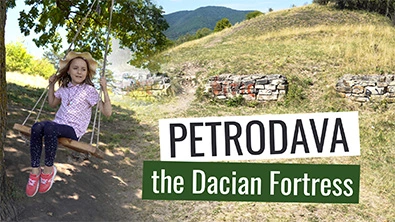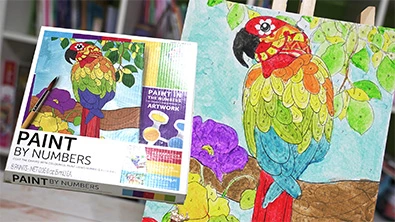Makeblock mBot Neo: Beginner – friendly Coding Robot Kit
Makeblock mBot Neo is a versatile and affordable STEM education platform that provides an interactive and hands-on experience for kids and teens to learn about robotics, engineering and programming.
This model is appreciated by children starting STEM. It is easy to assemble, easy to use and very easy to connect to the control application. Even if it was designed to withstand mechanical shocks, we recommend that children be carefully supervised during use, at least until they get used to the control commands.
mBot Neo comes in the form of a construction kit, which includes components such as a chassis, two motors, two wheels, sensors, control board, cables and accessories, which can be assembled to create different types of robots, such as cars, robots with crawlers, arm robots and more. The kit is designed to be easy to assemble, requiring no prior robot building experience.
Specifications
- CyberPi: Control board.
- ESP32-WROVER-B: Processor
- Flash memory: 8MB SPI
- Battery: 2500 mAh capacity.
- Simultaneously store 8 different programs.
- Multi-threading support.
- Wireless communication-Bluetooth, Wi-Fi, and Wi-Fi LAN.
- Input and onboard sensors: 5-way joystick, 2 x Buttons, Reset button, Light sensor, Microphone, Gyroscope-accelerometer.
- Output interfaces: 1.44″ full-color display, Speakers, RGB LED x5.
- Expandable electronic modules- mBuild port x 1, connects 10+ components in sequence.
- Additional interface: 2-pin interface x2, 3-pin interface x4.
- Voice output: Speaker
- Extension port: 4 servo ports, 2 DC motor ports, 2 encoder motor ports, and 1 mBuild Extension port.
- Line following sensors: 4
- Misc: Programmable LEDs, Obstacle-avoidance.
- Size: About 6.69 x 5.11 x 3.54 inches (17 x 13 x 9 cm)
- Weight: 14.1 oz or 400 g
- Supported Coding Languages: Block coding and Arduino C
- Features: a light sensor, IR receiver, Ultrasonic sensors and a line following sensor, more available but sold separately
- Compatible with Windows, Mac, Linux, Chromebook, iOS, Android
One of the distinctive aspects of mBot Neo is its programming interface. The platform offers a range of programming options, from block-based visual programming, which is suitable for beginners, to programming in the C/C++ programming language, which offers advanced options for advanced users. Makeblock offers its own programming environment called mBlock, which is based on Scratch and provides an intuitive way to program mBot Neo robots.
Buy:
Makeblock was founded in 2013, carrying the mission of “helping people turn their ideas into reality and taking education to the next level.” We strive to deliver STEAM education solutions that foster a growth mindset in the next generation of problem solvers by developing essential skills for students worldwide.
We have been working day and night to develop hardware, software, and educational resources that bring our global users the best tech tools at home or in schools. In 2017, we started organizing international robotics competitions so that teachers and students could have opportunities to attend, share, and learn from each other.